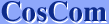| 1. | Click "J icon" on the Language Bar Select "English" |
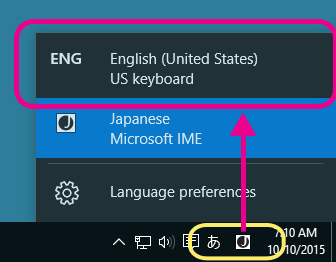 |
| 2. | The Language Bar will be on English mode |
 |
Note:
| You can switch between English mode and Japanese mode from the "ENG" or "J icon". |
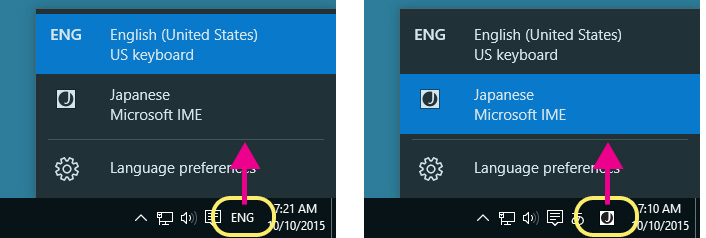 |
| You can also switch the mode by a shortcut, "ALT" + "SHIFT". | ||
 |  |  |
If you will not use Japanese typing for a while or in such cases, you can remove (hide) the Language Bar.
| 3. | Click "ENG" or "J icon" on the Language Bar Click "Language preferences" |
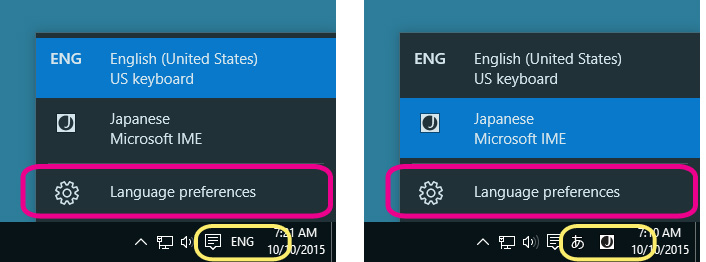 |
| 4. | Select "Japanese" |
| Click "Remove" | |
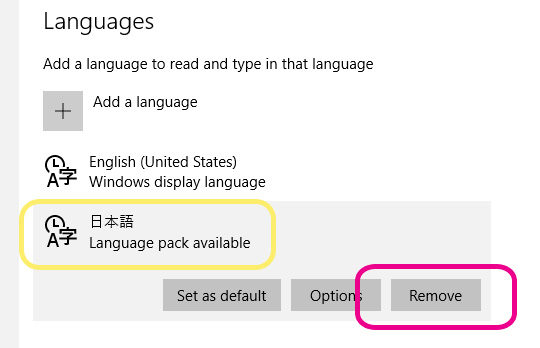 |
MS-IME is still on your system.
You can set it again from the "Setteing" "Add a language" at any time.