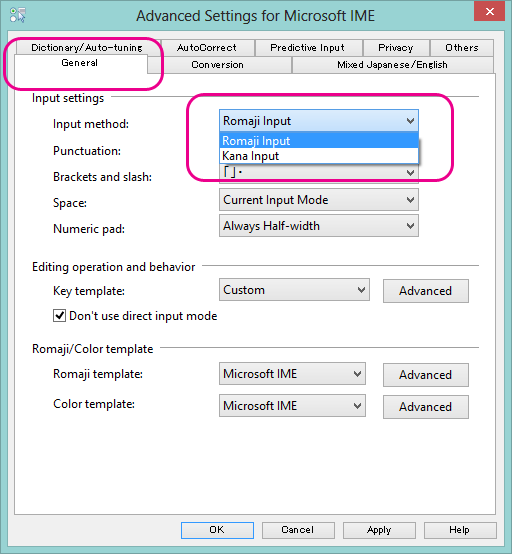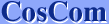How to change Kana Input mode to Romaji Input mode
MS-IME provides two input modes, Romaji Input mode and Kana Input mode.
You need to use Romaji Input mode to type Japanese with Non-Japanese keyboard.
| Romaji Input mode | A O |  | あ お | (A O) |
| Kana Input mode | A O |  | ち ら | (Chi Ra) |
Change Kana mode to Romaji mode - Windows 8
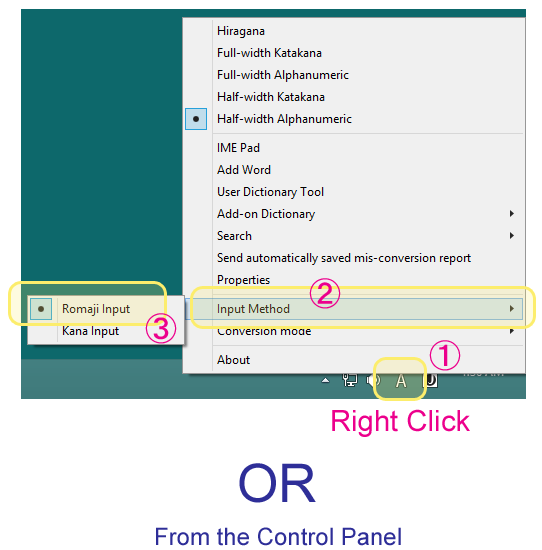
1. Open Control Panel from Start menu.
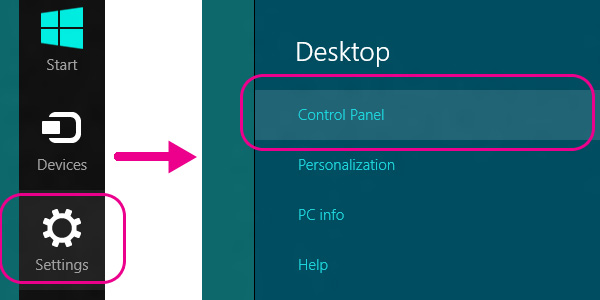
2. Open "Change input method" of "Clock, Language, and Region".
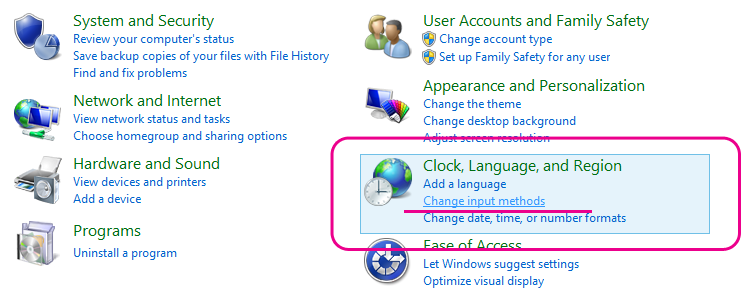
3. Click "Options" of "IME".
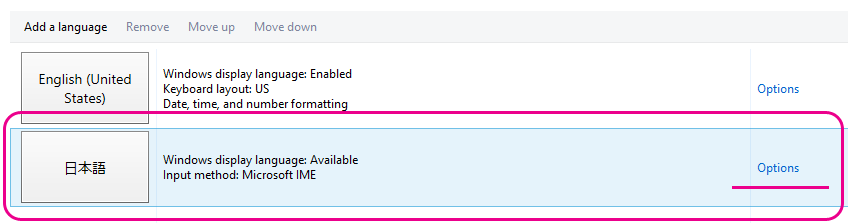
4. Click "Advanced".
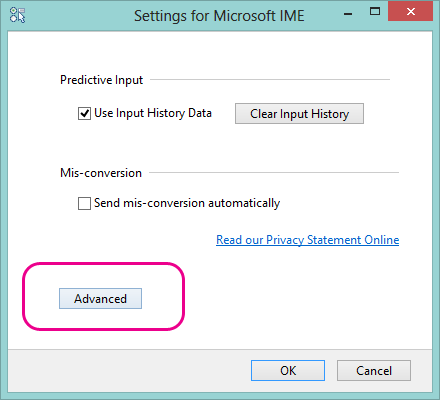
5. Select "Romaji Input" of the "General" tab.