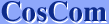Katakana new methods are typed in by the following way.
|
|
|
|
You can input the small vowels, アイウエオ, and small ヤユヨ by typing X before a vowel or YA YU YO. |
 |
ファ | (FA) |
| ファ |
| FA |
| 1. | Type | F A |  |
ふぁ is displayed in Hiragana. |
| 2. | Space key / F7 |  |
ふぁ is converted into ファ. | |
| 3. | Enter key |  |
ファ is typed in. |
 |
ファックス | (fax) |
| ファ | ッ | ク | ス |
| FA | K | KU | SU |
| 1. | Type | F A K K U S U |  |
ふぁっくす is displayed. It is underlined. |
| 2. | Space key / F7 |  |
ふぁっくす is converted into ファックス. | |
| 3. | Enter key |  |
ファックス is typed in. |
 |
フィ | (FI) |
| フィ |
| FI |
| 1. | Type | F I |  |
ふぃ is displayed in Hiragana. |
| 2. | Space key / F7 |  |
ふぃ is converted into フィ. | |
| 3. | Enter key |  |
フィ is typed in. |
 |
オフィス | (office) |
| オ | フィ | ス |
| O | FI | SU |
| 1. | Type | O F I S U |  |
おふぃす is displayed. It is underlined. |
| 2. | Space key / F7 |  |
おふぃす is converted into オフィス. | |
| 3. | Enter key |  |
オフィス is typed in. |
 |
フェ | (FE) |
| フェ |
| FE |
| 1. | Type | F E |  |
ふぇ is displayed in Hiragana. |
| 2. | Space key / F7 |  |
ふぇ is converted into フェ. | |
| 3. | Enter key |  |
フェ is typed in. |
 |
フェリー | (ferry [boat]) |
| フェ | リ | ー |
| FE | RI | - |
| 1. | Type | F E R I - |  |
ふぇりー is displayed. It is underlined. |
| 2. | Space key / F7 |  |
ふぇりー is converted into フェリー. | |
| 3. | Enter key |  |
フェリー is typed in. |
 |
フォ | (FO) |
| フォ |
| FO |
| 1. | Type | F O |  |
ふぉ is displayed in Hiragana. |
| 2. | Space key / F7 |  |
ふぉ is converted into フォ. | |
| 3. | Enter key |  |
フォ is typed in. |
 |
フォーク | (fork) |
| フォ | ー | ク |
| FO | - | KU |
| 1. | Type | F O - K U |  |
ふぉーく is displayed. It is underlined. |
| 2. | Space key / F7 |  |
ふぉーく is converted into フォーク. | |
| 3. | Enter key |  |
フォーク is typed in. |
 |
ティ | (TI) |
| ティ | ||
| TE | X | I |
| 1. | Type | T E X I |  |
てぃ is displayed in Hiragana. |
| 2. | Space key / F7 |  |
てぃ is converted into ティ. | |
| 3. | Enter key |  |
ティ is typed in. |
 |
パーティー | (party) |
| パ | ー | ティ | ー | ||
| PA | - | TE | X | I | - |
| 1. | Type | P A - T E X I - |  |
ぱーてぃー is displayed. It is underlined. |
| 2. | Space key / F7 |  |
ぱーてぃー is converted into パーティー. | |
| 3. | Enter key |  |
パーティー is typed in. |
 |
ウェ | (WE) |
| ウェ | ||
| U | X | E |
| 1. | Type | U X E |  |
うぇ is displayed in Hiragana. |
| 2. | Space key / F7 |  |
うぇ is converted into ウェ. | |
| 3. | Enter key |  |
ウェ is typed in. |
 |
ウェブサイト | (Web site) |
| ウェ | ブ | サ | イ | ト | ||
| U | X | E | BU | SA | I | TO |
| 1. | Type | U X E B U S A I T O |  |
うぇぶさいと is displayed. It is underlined. |
| 2. | Space key / F7 |  |
うぇぶさいと is converted into ウェブサイト. | |
| 3. | Enter key |  |
ウェブサイト is typed in. |
 |
ウォ | (WO) |
| ウォ | ||
| U | X | O |
| 1. | Type | U X O |  |
うぉ is displayed in Hiragana. |
| 2. | Space key / F7 |  |
うぉ is converted into ウォ. | |
| 3. | Enter key |  |
ウォ is typed in. |
 |
ウォークマン | (Walkman [SONY]) |
| ウォ | ー | ク | マ | ン | ||
| U | X | OE | - | KU | MA | NN |
| 1. | Type | U X O - K U M A N N |  |
うぉーくまん is displayed. It is underlined. |
| 2. | Space key / F7 |  |
うぉーくまん is converted into ウォークマン. | |
| 3. | Enter key |  |
ウォークマン is typed in. |
 |
チェ | (CHE) |
| チェ |
| CHE |
| 1. | Type | C H E |  |
ちぇ is displayed in Hiragana. |
| 2. | Space key / F7 |  |
ちぇ is converted into チェ. | |
| 3. | Enter key |  |
チェ is typed in. |
 |
チェックイン | (check-in) |
| チェ | ッ | ク | イ | ン |
| CHE | K | KU | I | NN |
| 1. | Type | C H E K K U I N N |  |
ちぇっくいん is displayed. It is underlined. |
| 2. | Space key / F7 |  |
ちぇっくいん is converted into チェックイン. | |
| 3. | Enter key |  |
チェックイン is typed in. |